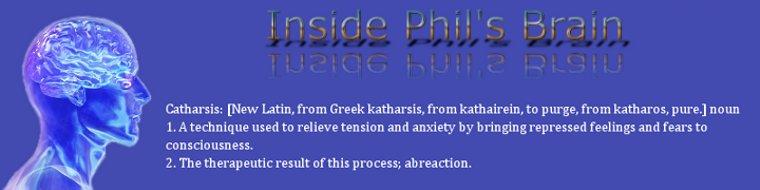As I've said a few times, I'm playing with Windows 7 Beta. I downloaded both the 32 bit and 64 bit versions, just in case I get to install the 64 bit version somewhere (I have a few computers I could install it on, but I don't want to lose what's there). I have Win7 installed on my HP Notebook, running in a VirtualBox VM. Install was easy, I just pointed the VirtualBox to the ISO image of the install CD as a virtual CD, made the virtual hard drive, then booted the image. The install went fine.
Once Win7 was installed, I noticed that there was a warning message about not having any anti-virus software on the image. Well, I wanted this to be a full test, so I clicked the button for suggestions on how to fix it, and was taken to a website with links to multiple anti-virus suites. Feeling adventurous, I decided to try Kapersky because they had a free beta test version of their anti-virus for Win7. I downloaded the software and installed it on my Win7 image. And that's when I started getting the marvelous BSOD. I have nothing but anecdotal evidence that Kapersky caused the BSODs that wouldn't allow the Win7 image to run. My main piece of evidence is that when I rolled back the install of Kapersky, it worked fine. (Kapersky = Not recommended).
So my next test was Norton 360. It installed with no issues and has been running error free ever since. However, it's only a limited beta trial that expires (I can't remember when it expires right now, but it's way too soon since the Win7 beta goes to August). I have a complaint with my Norton 360 as well. I may have it configured wrong, but I had to force it to update signature files. All it would do is say "Your anti-virus signature files are out of date" and "your anti spyware signature files are out of date". Great that's helpful. If you're so smart, why don't you fix that for me. McAfee does that for me by default. I'm not saying I'm stupid, but I do like to have things done for me. And why do I need to restart after getting a virus signature file?
My next test is to put some real programs on Win7 and see how it works. I know it will be different than a real computer since it is in VirtualBox, but it will give me a feel for it. I also have an older computer that I want to try Win7 on (an old Celeron box from a few years back) just to test out the low end capabilities. I will say I like the way Win7 looks. Nice graphics, semi-intuitive layout. More on Win7 later.
Another new toy I've been playing with is Google Latitude. Latitude is a location sensitive program for your mobile phone. It runs in Google Maps and interfaces either with the GPS on your phone or self-locates by using information from the cell towers the phone is talking to (with a large margin of error, but that's OK). I'm using Latitude on my BlackBerry Curve from Verizon Wireless. The way Verizon has the GPS configured on the BlackBerry it won't talk to anything but the default Maps application, so Latitude is using triangulation to find my location. (BTW, I saw this week that the new version of Google Maps for the Storm WILL talk to the GPS. Keep hacking at it Google, I'll be happy when Google Maps can see MY GPS).
Once I got Latitude installed (actually, Google Maps 3.0.2 for my Blackberry) and set up my account (you need a gmail account for it to work), I set up some friends so I could test it. A coworker and I configured so we could track each other's location. He's using a Bold on AT&T, so his location is off his GPS when he can get satellite signal. Standing beside each other and looking at Latitude, we were about 3 blocks apart (difference between GPS and cell tower triangulation). Again, I don't have a problem with that. I think I kind of like it, really. I don't mind people knowing I'm in a particular 750m radius of a cell tower. Getting my location down to about 3m is a little creepy. Thursday morning once my coworker got to the office, I walked up to him and said "bad traffic, huh?" He just looked at me, then it clicked that we were using Latitude, and I could see that he was in one place on I-95 for a particularly L-O-N-G time.
I can think of a few legitimate uses for Latitude. First, in a business situation, if you have a distributed sales or support team or a delivery system, you can track the location of your team members in real-time and redirect them to a new location if needed. Also, if your staff were in an on-call situation, you could contact the member closest to the location that needed attention and dispatch them quickly to that location. Of course, as an individual user, you can limit who can see your location on Latitude, so if your staff members didn't want to be tracked, they could go "off-grid" and disappear. Second, in a social situation, you can go to a location and see who of your friends may be close by and invite them to join you (or you could join them).
Latitude could be looked at as high-tech stalking, but if you remember you can limit other people's capability to see / track your location, you are in total control of the situation. However, it does go to a central server, and well, you get the picture. Administrators have access to anything on their server, right? Even taking all that in consideration, I really like Latitude and highly recommend it. All you iPhone users will have to wait a while to get Latitude on your phones, but Google says it's coming.
Next week, my current take on Twitter.