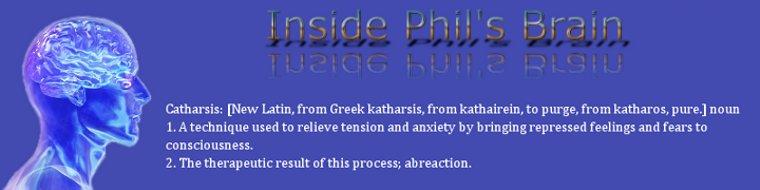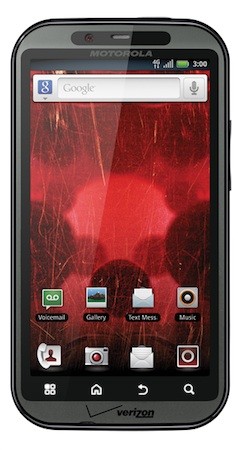Well, here I am again, listening to ‘70s music from Slacker.com and charging my back stimulator, so it must be time for me to write something. Last week I talked about my medical issues and the resolutions (hopefully) for them. This week, let’s look at some of the new technology I played with last year.
I’ll start with some of the networking toys I picked up last year.
The first networking toy I picked up last year was because I moved my office from it’s own room into the master bedroom (yes, I know, all you psychology and family counseling folks out there are thinking this is a bad idea). The big problem with moving the office to the master bedroom is that there is no network jack in that room. Since I have so many desktop and server type computers in my office, hard-wire networking is important. After some research, I found the Belkin Gigabit Powerline HD Starter Kit at Best Buy. First off, the name is somewhat misleading. So, what does this do? Well, this kit contains two devices that you plug into power outlets. These devices have network jacks (RJ-45) on the bottom, which you connect with normal CAT-5 cable into your network and the remote device you need to connect to your network. They act as a bridge between the two connections, using your copper power lines in the walls of your house to transmit the data. Cool idea. However, the name of the device is somewhat misleading. While in theory you can transmit data at 1000Kbps across the power lines, that is only in PERFECT conditions, and probably won’t happen for you. On average, I think I’m getting about 300Kbps, which is very nice, and according to everything I’ve seen, it’s probably the best out there, at least when I got it. One issue is that it has problems transmitting across your circuit breakers in the breaker box, so it’s best to try to keep them on the same circuit, if possible. But I do recommend it.
Next is the Linksys E2000 Advanced Wireless-N Router. Linksys got bought out by Cisco last year, so the router now has a Cisco label on it, but it’s still the same Linksys box and web interface that you’re used to if you had one before. I got this because I decided I wanted to upgrade as much of my home network to Gigabit networking as I could, plus, I don’t have a Wireless-N router in the house, so that will speed up lots of connections. All 6 RJ-45 ports on this router are 10/100/1000 capable, including the WAN port on the back that connects to your cable modem or whatever, so if you have fiber or something like that, or a cable modem that will go 50MBps, this is the type of router you need to use that speed best. It also has built in quality of service capabilities that are user (administrator) adjustable, so if you are a gamer, you can make sure that the gaming information goes out to the world faster than other information. The problem is, I haven’t connected it to my home network yet. There will be a major redesign of the network configuration when I install it (there doesn’t have to be, I just want to), so it’s not up and running. But with my experience with it so far (I set it up and updated the firmware on it), I like it, and would recommend it.
Moving on to gadgets, one of the gadgets I picked up this year that I really like (contrary to what the press has said about it) is the Augen Gentouch 78. This is a 7” screen, Android operating system based tablet that was sold in K-Mart of all places, for about a week. After that time, Augen was sent a cease and desist order from Google, because they didn’t get their authority to use the entire Android OS correctly (note to self, make sure to have a lawyer look at EVERYTHING before releasing ANYTHING), so they instantly became a hot item on E-bay and other places. I got mine from a friend at work, who may be, admittedly, a bigger geek than I am. Anyway, after getting the Augen, I had to hack the operating system to have total control over it (called rooting). Then I could install some of the applications I wanted. The Augen specs aren’t that bad, really, considering it sold for $150. It has an all-around cheap feel to it, a resistive screen (you have to press on it), only 800x480 resolution, and no 3G capabilities, GPS, or motion sensing anything, or access to Google’s marketplace (legitimately). But it does have WiFi, a headphone jack, a micro-SD slot that will take up to 16GB, and Android 2.1. I use it mainly for an e-book reader / e-Bible. I’m sure I get some funny looks at church when I whip this thing out of my messenger bag (“It’s a European shoulder bag”) when they say to turn to a particular scripture, but who cares, right? I’m a geek and everyone knows it.
The last gadget I’ll write about today is my phone. I wrote about my Droid when I first got it back in March (thanks, Len!), but I’ve since passed that to my better half and upgraded to the Droid2. The Droid2 has a few major upgrades over the Droid. The most noticeable one for me was the change in the keyboard. The keyboard is much easier to use, and instead of the D-pad type directional device to move around on the screen, the Droid2 has four arrow keys, like a normal keyboard. I find that much more intuitive. The next thing I noticed was that it has Wireless-N capabilities, which is MUCH faster than VerizonWireless’ 3G service. It also has a much faster processor, and more internal memory, both for storage and processing, so you can do more, and faster. The phone is the same as the initial Droid in size and almost the same shape (just enough different so you need to buy a new car mount). I use my phone for music in the car when I drive, GPS when I need to find where I’m going, and I actually use it to talk to people on occasion! E-mail, web browsing, texting, instant messaging, FaceBook, pretty much you name it. My phone is my mini-mobile computer when I’m not at home.
So that’s all the gadgets I’m going to write about today. After my post last week, I got a call from my youngest daughter, who told me that I forgot to write about something that was very important last year (even though I told her last week was all about my back and this week was about gadgets), and that was the birth of my granddaughter. She was born on March 29th, 2010, 9 weeks premature. Her mom was having Diabetic Ketoacidosis (DKA) problems, so the doctors delivered her by emergency caesarian section early in the morning of the 29th. Over the past several months, mother and baby have progressed nicely, with a few ups and downs along the way. She’s now eating baby food, she has some teeth, and loves to talk to grammy and grampy on Skype.
Enough for this week. I’m not sure what next week will be about, but hopefully I can keep this up. Since I need to sit and charge anyway, why not do something productive?
 According to a study done by an Atlanta-based media firm – 27% of Americans use Facebook in the bathroom. Shocking? No, not really. Ever since we’ve had cellphones and things to do on them, people have been finding other things to look at besides magazines while sitting on the porcelain throne. Some people read comics, some people write, some people talk on the phone, and some people go on Facebook. Taking into consideration how almost everyone has a data plan or a WiFi connection at home, surfing the internet while on the potty isn’t exactly a foreign activity, I don’t see how Facebooking in the same situation would be any different. And as long as you keep your devices clean and don’t drop them in the toilet, using Facebook while in the toilet shouldn’t be a problem. You can snicker to yourself each time a friend borrows your phone to make a call or play with. What do you think about using Facebook in the toilet? Unacceptable behavior, or do you do it too? Leave us your thoughts in the comments below.
According to a study done by an Atlanta-based media firm – 27% of Americans use Facebook in the bathroom. Shocking? No, not really. Ever since we’ve had cellphones and things to do on them, people have been finding other things to look at besides magazines while sitting on the porcelain throne. Some people read comics, some people write, some people talk on the phone, and some people go on Facebook. Taking into consideration how almost everyone has a data plan or a WiFi connection at home, surfing the internet while on the potty isn’t exactly a foreign activity, I don’t see how Facebooking in the same situation would be any different. And as long as you keep your devices clean and don’t drop them in the toilet, using Facebook while in the toilet shouldn’t be a problem. You can snicker to yourself each time a friend borrows your phone to make a call or play with. What do you think about using Facebook in the toilet? Unacceptable behavior, or do you do it too? Leave us your thoughts in the comments below.