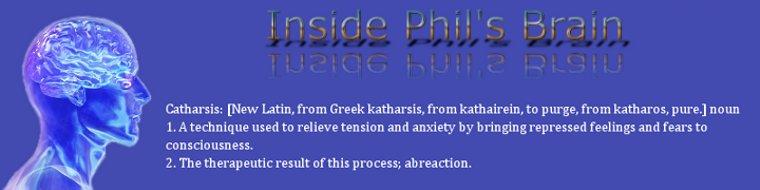Well, I'm trying to get back into my Saturday schedule again, so here I am. I have a loose end to tie up, and something new to talk about, and a bit of personal news.
First, the loose end. Frag mom's frag box is running. It's not running Vista, but it's running. The problem is, I don't know why. Here's the deal.
I signed up on the ASUS forum pages so I could try to get more info. There was some info there, but not much was helpful. So, I posted my problem (which was almost the same as the "Open Letter" from last week). I got some responses, but mostly commiserating from other people that couldn't get Vista to work on their ASUS N3M78 Pro motherboards. However, they could get XP to work. So, I dug around for a copy of XP, found a key that was on a computer that had the OS replaced (not upgraded. We're fully legal here). Then I installed XP. Have you ever formatted a 500GB drive in XP? Full format, not a quick format? It must have taken 4 hours. That was the most agonizing part of the installation. After the format, everything went slick. Everything installed without any problem. Then I installed all the correct drivers from the DVD that came with the motherboard (not the newest drivers) without any problem. Next, I installed the utility from ASUS that monitors the health of the CPU and motherboard. Wait a second. What's the voltage in the CPU? 1.3v. What?
I went to the AMD website and searched for the specs for the Phenom 9500 CPU. (If I'm reading this wrong, please let me know) Operating voltage is 1.15v to 1.25v. So, the voltage for the CPU is high. That explains the 57°C CPU temp (which is also high). But I can't find in the BIOS how to lower the voltage of the CPU. I'll need to do more digging and get back to you. I'm guessing that MAY be part of the problem with Vista Ultimate installing. That and the voltage for the RAM is running low; 2.0v rather than the 2.1 to 2.2 that it likes. If you know how to fix that, or have any other comments or suggestions, please let me know.
Well, the good news is that now that the new frag box is running, we can again start running instances in World of Warcraft! It's neat to be able to run them with the four of us in the house, even though we use Skype to be able to talk between the floors of the house! Lots of fun, trust me. And we've done the first two instances of Wrath so far. Nexus was the first time we've run an instance with no one in the group having been in that particular instance before. THAT was fun.
I had an interesting problem with work this week. I was trying to use my normal method of VPN to get into work, but the DNS for Comcast wouldn't resolve the name of the servers I wanted to go to. "That's odd" I thought. So, I tried to go to a few websites I go to, and those were not accessible, but my "normal" sites were. Odd. And that brings me to my newest toy.
Since we started with Fortune Hi-Tech Marketing (FHTM), we've been looking for a "business" internet connection that isn't too expensive (although it's a business expense anyway). So I did some research. I wanted to use VerizonWireless, or at least some form of wireless / cellular / 3G connection, so I could take it with me where ever I was working (I've been to one too many "free" wifi places that I had a hard time connecting through). After painstaking research and study, I settled on the VerizonWireless MiFi 2200. Let me tell you something, this baby is AWESOME!
First, let's look at it physically. It's 3.5" high, 2.3" wide, and only 0.4" thin! That makes it a little bigger than a credit card, and thinner than the Motorola Razr V3 phone. It weighs 2 oz, which is 2/3 the weight of the Razr phone. Let me put it this way: if you wear bondage pants, you could lose it in your pockets. It comes with a micro USB port for connection directly to a computer (PC or Mac (or Linux for that matter)), and for charging. Yes, you can charge your battery while you're tethered to it. There's also a short USB cable and a wall charger in the box, as well as a small fabric sleeve for it, for when you're not using it.
It was delivered at around 5pm, and after opening the box and looking at the directions (yes, I sometimes do that), I decided that maybe I should charge this new toy for 24 hours before trying to use it. Sigh. So, I put the battery in (doubling the weight, at least) and plugged it into the wall, making a mental note of the time that I could start playing with my new toy tomorrow!
That night was like Christmas Eve. Well, not really, but it's good for dramatic effect.
The next evening I followed the directions to activate the MiFi 2200. I connected it to my laptop with the USB cable, and it showed up as a thumb drive! The MiFi 2200 has VZAccess Manager installed in a small memory chip. You install that from the "modem" itself, then update over the air after the connection is made. Using the MiFi 2200 as a directly connected modem is easy. VZAccess Manager detects when it is connected and gives you the option of using it for the primary internet connection. The great thing about VZAccess Manager is that it gives preference to WiFi connections, so you don't use up your throughput.
I hear what you're saying. So what! What's the big deal. VerizonWireless has lots of USB connectable 3G modems. Well, not like this one. You see, the real fun begins when you disconnect the MiFi 2200 from the USB cable. Once the connection with Verizon is made, the MiFo 2200 acts as a WiFi hub, allowing up to 5 connections through to the internet over Verizon's 3G network. So if you have a small group of people getting together in a place where there's no free WiFi, no problem. Whip out the MiFi 2200 and hook up wirelessly. Speeds are almost as fast as my Comcast connection over normal WiFi G connections.
The real test will be when we travel up to Maine for the 4th of July weekend. According to VerizonWireless' coverage map, my dad's house in the middle of the Maine woods is covered by Verizon's "Enhanced Services". That's going to be the real test. Last time I tried to get internet connectivity there, it was at less than 14.4Kbps!
Oh, but the best part, was that because I bought it through FHTM's Wireless shop, I got a discount on the MiFi 2200. The service is still $59.99 a month for 5GB (5,120 MB), but the MiFi itself was only $79.99, instead of $99.99 directly from VerizonWireless. Sweet.
I said there'd be a bit of personal news. The trip to Maine was not it. (By the way, the alarm will be on and the police will know we're out of town, in case you're thinking of being bad). On Thursday, June 25th, I will be having a procedure for my back called radiofrequency neurotomy, where the doctor will be going into my back with a needle and basically burning the facet nerves for L5-S1. Thursday will be the left side, the following Tuesday will be the right side. It sounds kind of scary, but with God's help, I should be back to what passes for normal for me within two weeks. I'll tell you next week how the first one goes, if I feel up to it! But for now, it's back to the frag box to try to figure out how to drop that CPU voltage!