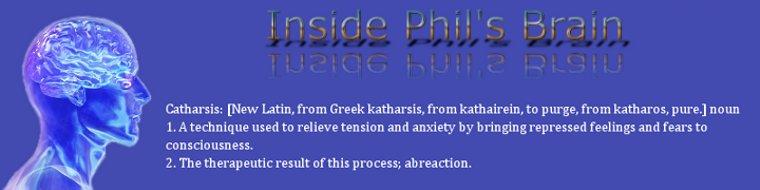I'd like to start off by apologizing for not writing anything last week. No excuses, just nothing came to me. But the good news is, I have something to write about today!
This past week we got two new tech toys in the house; a new multifunction printer (printer, scanner, copier, fax) and a GPS for the car. I wanted to test them out before I wrote about them, so here we go.
First let's look at the multifunction printer. We used to have a Brother multifunction printer that we bought at Wal-Mart for $99 or so. It was about 5 years old, I guess, and it was starting to die. Then within a week, both the scanner bulb and the print head went out. So, now it's basically a paperweight. But it did last us 5 years or so. I started doing my research based on where I could get a new multifunction printer, what was available (and on sale) and what functions I needed and wanted in a new printer. After a week or so of research, I settled on a Canon MX860. Not only was the Canon MX860 a good printer, but I could buy it on sale with free shipping. Awesome.
So, what's so great about the Canon MX860? Well, let's take a look. All these comments are subjective and not based on any objective testing. The Canon MX860 met all my basic requirements; color inkjet printer, scanner, copier, fax. But, it exceeded my requirements in a few areas and still had a low price. In the exceeding area, it doesn't just print, the Canon MX860 is the first duplex inkjet printer I've ever owned. In other words, this printer will print on both sides of a page without having to figure out how to stick the paper back in the feeder so it prints correctly on the other side. That is really cool. I have an HP LaserJet 4000N that duplexes, but sometimes, you just need color and on both sides of the page (and not only that, it saves paper!). The other area it exceeded my requirements in was the scanner. The MX860 has a 30 sheet feeder for the scanner, and it duplexes the scanning! In other words, you can scan both sides of the page automatically! I have never seen this in a scanner that was under $200 before; and absolutely never in a multifunction printer that duplexes the print. I may be completely wrong on this, since I've been out of the printer market for a while, but this is an awesome printer. The third element of awesomeness in this printer is the fact that not only can you attach it to your network, you can use WiFi to attach it, if you don't have a physical cable available to get to your printer. WiFi, scanning and printing duplexing, what more could you ask for? Well, how about awesome print quality and fast printing? The Canon MX860 is a great multifunction printer that does it all. Recommended.
Now let's look at the GPS we got for my wife. We got the Garmin Nüvi 265WT. Staples had it on sale this week for $199 after rebates. This particular Garmin has some cool features that make it perfect for my wife. First, it gives turn by turn directions and says the name of the next street to turn on, which is great. It has a reasonably up to date map, although the maps don't include the street that was completed about a year ago in my neighborhood, so it looks like we're off-roading for a while (and I updated the maps when I got the GPS). The kicker for me was that it has Bluetooth capabilities, so it can pair with your phone and be used as a hands-free device. Also, this particular Garmin has traffic reporting (hence the T in the model number), which if you live in a major metropolitan area can be VERY helpful.
The GPS features are the normal kind of things. In the past few days the only problem we've found with it is it doesn't know which street you're on if you're driving under an elevated street or highway. My wife was following the directions from the Garmin and must have missed a turn or the Garmin didn't realize which level she was driving on, and she got lost in DC down by the Potomac River, because the Garmin thought she was on the elevated part of the street. Once she worked all that out, it was fine and it helped her get back to where she needed to be. I don't think that's a limitation specific to the Garmin, I think all GPS would have problems in that area.
The Bluetooth capability is nice. Pairing the Garmin with my wife's Blackberry Curve from Verizon Wireless was easy. Once the two were paired, the Garmin downloaded the entire address book from the Blackberry. Also the Garmin allows you to voice dial your phone (if the phone has that capability). We've been looking for a hands free device for my wife for a while now, since the headsets don't work too well for her (and she hates the wires). This one works well, and the sound quality is very good for a secondary feature.
The traffic function is cool. The traffic is provided by NAVTEQ. NAVTEQ uses RDS to transmit traffic information on a 57KHz subcarrier. Some car stereo systems receive RDS information and can display traffic or other data. Friday when my wife was driving me to work, I played with the traffic capabilities of the Garmin. Friday was a bad day to do this, because Fridays are usually light traffic days. When you turn on the traffic map, routes that have moderate traffic are marked in yellow and routes that have heavy traffic are marked in red. The Garmin has the capability to route you around heavy traffic areas, but I haven't had the opportunity to test that yet. Also, traffic is currently only available in 50 cities in the US, so it's not everywhere (although, if you lived in the middle of Kansas or Iowa, you wouldn't need traffic maps now would you?).
So far, we're really happy with the Garmin Nüvi 265WT. It's a good GPS with multiple voices to chose from and great additional capabilities. Recommended.
Now on a personal note, I got to meet one of my Twitter friends in person last weekend, @NicLizD. If you use Twitter, I highly recommend following her. She's a great person who is very smart and really enjoys chatting with people. Also, this week I went back to my office for the second time since March, and I went in two times this week, although not for full days. That's a big deal for me. I'm doing physical therapy three times a week, so the other two days I go into the office and work from there for a while. It gives me the chance to understand everything else that's going on around my projects, so I can keep things tied together. Still no major progress on getting Windows Vista installed on Frag Mom's Frag Box, but I have made baby steps toward fixing it. It seems to be the USB drivers that are causing it to fail, so my next step is to flash the BIOS with an update, then try again. But it's working on XP, so that's not a real problem. Hopefully I'll have a full fix on the Frag Box soon.