Well, it has been a while since I told you what’s really going on in my life, so here’s an update.
First, FragMom’s Frag box is operational. I installed the 32bit version of Windows 7 RC, and it’s off and flying. I’m jealous, sort of. If we both boot at the same time, she’s up, logged in, and logged into WoW before I’m completely logged in. Yes, the stories are true, Windows 7 IS really faster.
Now that it’s running well, I put the case back together, and it looks like a normal computer again, not something that should be on an operating room table or a slab in the morgue.
On a personal note, I’ve not really been feeling good for quite some time now. Initially it was adjusting to the new medication, Gabapentin. “Gabapentin was initially synthesized to mimic the chemical structure of the neurotransmitter gamma-aminobutyric acid (GABA), but is not believed to act on the same brain receptors.” I really don’t understand all of what it does, but part of that is because of the medication itself!
The therapeutic dose of Gabapentin is 1800mg a day, but it’s not something you can just jump right into. The doctor started me on 300mg at bedtime for a week. Then we added in another 300mg at 2:00PM for a week, then 300mg at 6:00AM for a week. During the first week, I didn’t notice any effects at all (since I was sleeping!). However, when I started the 2:00PM dose, I was loopy and felt like I was drunk for several hours after the dose. These effects lasted for the first few days or so, and I adjusted to them by day three or four. When I added the 6:00AM dose, I had the same issues; 2 days of lost productivity due to feeling drunk / stoned for about 6 hours.
The “ramp up” for the next set of doses went about the same; replaced the 300mg at bedtime with 600mg, then the 2:00PM dose to 600mg and the morning dose to 600mg. Same side-effects; dizzy, loopy, feeling drunk or stoned. Basically, I was brainless for 2 days after each dose increase. The entire process took about 6 weeks.
A few weeks after the dose increase, I went in for a follow up with my pain management doctor. He was pleased with the progress using the Gabapentin, and did trigger point injections or TPI to relax the muscles in my back.That was on a Wednesday. Thursday I went in to work and felt the best I had in months.
Here’s the fun part, though. It’s been almost two weeks since the TPI. My back is feeling good, my left leg doesn’t hurt, but feels “tingly” quite a lot, and I don’t really trust it. But, (and here’s the point) soon after that I developed a dry cough, congestion, and I guess achy joints and muscles. It seems that I have a fever of about +2 degrees. Let me explain that comment; my normal body temp is 96.8 (I’ve always been a cold fish!), so when I have a temp of 98.7, that’s a fever for me, and equivalent to 100.5 for most people. So, on top of the meds and everything, I think I have a flu. It may be THE flu, but I don’t know for sure, and I don’t think I want to find out.
Right now, I just feel all rung out. I feel like I can’t get out of my own way. It’s really aggravating because I have two big projects planned for my geekieness.
First, I’ve put an older XP Media Center PC in the bedroom with a wireless card and hooked it to the TV in the bedroom. I need to find an older Toshiba USB Media Center Hub that we got a few years ago and hook that up so I can use a remote for it rather than a keyboard (that requires finding the Hub somewhere in the closet).
The second project is a little more software oriented. The old Dell that was the FragBox for FragMom may be a viable Linux server. If I can get a stable version of Linux running on it, I’ll start building virtual servers on it and see how much it can handle. If it’s good enough, I’ll move the Windows Home Server to a virtual server on the Dell, then move the drives over to it. That way I can have a variable size drive for the media content, and use the open space for other things.
With Windows 7 on the market now, I’m thinking of upgrading all my Vista systems to Windows 7, but there is no real cost effective way of doing that. Sure, you can get the Win7 Home Premium for 3 computers for $149.99 at the
Microsoft Store, but I’d need 2 of those. Not the best solution. What I may do is finally get my business incorporated and get the
Microsoft Action Pack Subscription (MAPS). I still need to decide if that’s the right way to go, but I’m leaning that way. More to follow on those three things, so stay tuned!
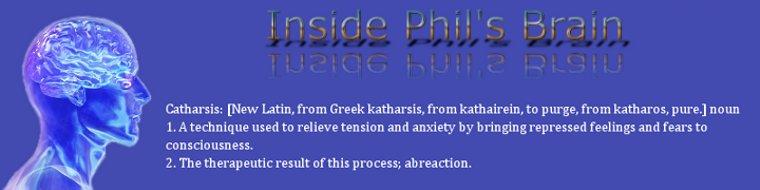
 What if the desktop on your computer was just like your actual desktop? That’s the core idea behind
What if the desktop on your computer was just like your actual desktop? That’s the core idea behind 







