It's been an interesting week, news-wise, but I'm going to stay as far away from politics as I can today and focus on two things; Windows 7 and my beloved BlackBerry.
Just to be confusing, I'll start with my BlackBerry. I've had my BlackBerry Curve 8330 from Verizon Wireless for about five months now. It has become an indispensible part of my work tool kit because it is so versatile. Let me give you a feel for what I'm using on my BlackBerry. I have Slacker Mobile for music. I have YouMail for my voicemail, I have ÜberTwitter for Twitter access, and I have several of Google's mobile tools installed just to round things out. So where do I start?
Let's start with Google. I have three mobile tools from Google installed on my BB. GTalk, Gmail, and GoogleMobile. If you have a BB and use gmail for your email, you absolutely MUST install the gmail app for the BB. But let me warn you, if you get a lot of mail in gmail, change the default alarm options, or you'll be inundated with vibrations and flashing lights (or you can just remember to close out of gmail when you finish reading your email)! By default, when you escape out of gmail, the application remains open in the background, checking for new messages for you, and letting you know when they arrive. If that's what you're looking for, that's great, but I prefer to exit out of gmail completely so I use the menu options and scroll down to exit. If you haven't tried gmail for your BB, you'll understand what I mean when you try it. Gtalk is exactly what you think it is, the Google Talk capability for your BB. It's fully featured, you can use emoticons, and you can have multiple conversations going at once (but that is very cumbersome for me). But if you are logged in to Google in several locations, all of them will alert you on the initial GTalk message (which is an issue for me that I haven't fixed yet). So when I get a GTalk message, my BB vibrates, my Gmail on my PC flashes the message, and Pidgin flashes. Lots of excitement for one simple message. I'll find a solution for it eventually, but it's not high on my list of things to do. Finally, there's GoogleMobile. The icon on my BB is a nice blue square with a big G in it (and I thought big G was General Mills). GoogleMobile gives you access to search, Gmail, GoogleMaps, GoogleNews, and Reader. I don't use Reader on my BB because I follow so many RSS feeds that it would just be lots of hard work. I do, however use GoogleMaps. The new version of GoogleMaps includes Google's Latitude (which I talked about earlier). I use it to figure out where my wife is when she's out running errands, just in case I need to help her find directions to get home. All of these apps are highly recommended.
ÜberTwitter is a recent discovery for me. ÜberTwitter is currently in open beta testing, but you wouldn't be able to tell it by using the app. It integrates itself very well into the BB, with modifiable alarm levels for Friends updates, @ replys, and Direct Messages, which I find very useful. It also is always on, which is somewhat of a battery drain, but that's OK, given what it does for you. You can configure ÜberTwitter to update your GTalk status based on your last update. You can also configure ÜberTwitter to update your location based on cell tower location, not relying on your GPS (which is good for Verizon users). It also lets you tweet video and images by pushing them to a dedicated ÜberTwitter user site and tweeting the URL. You can look at your friends list, and best of all, you can install it OTA, so you can just go to the site from your BB and install. This is an awesome Twitter tool for the BB, and in my book, it is far ahead of all the other BB Twitter tools out there, and it's still in beta!
YouMail is a cool voicemail tool that replaces your voicemail from your current provider and provides you a better and free replacement. Your cell service provider pays YouMail for providing the voicemail service that you are not using from your cell provider. All you need to do is go to the YouMail website and download the software on your phone. The web site will walk you through what you need to do with your phone to switch voicemail providers. Then upload your contacts to YouMail. Here's the cool part: once your contacts are uploaded, if one of your contacts calls your BB and you don't answer, the voicemail answers and greets them by name, and takes a message. That feature freaked out my daughter; I thought it was just awesome. But wait, there's more! You can record your own personal greetings and assign them to specific contacts, so if you want a special greeting for your mom, you can record something like "Hi mom, sorry I missed your call! I'll call you back as soon as I can, but let me know what's going on, ok?" and every time your mother calls and you don't answer your BB, she will get that greeting. You can also set up specific contacts that will be ignored or just dumped (in case you're trying to lose that really needy guy you just dumped). For a fee, YouMail will transcribe your voicemail and send you an email of the message. All the rest of the features are free. YouMail is just Awesome.
Slacker was the only I found to stream music on my BB. There are two versions, free and pay. Pay give you the option of skipping as many songs as you would like, while free only lets you skip 6 songs per hour. I don't find that to be an issue, so I stay cheep and go with the free version. Slacker also sucks your battery dry, so make sure your BB is plugged in or well charged if you're going to listen for a long time!
About a month ago, I helped my Mother-in-law buy a new laptop, which relegated her old laptop to the stack of Dr. Frankenstein's play-things. Her old Toshiba Celeron-based laptop was about 5 years old, running really slow, and was annoying for her (because her games were running slow, which I totally understand). So what did I try? Last night I put Windows 7 on that poor old warn out laptop. To my surprise, it actually works! Let me share with you some of the issues I've found with Windows 7 on this old laptop.
First, let's look at Internet Explorer 8. This is an integral part of Windows 7 (although I've been told you can actually uninstall it). For some reason I haven't figured out yet, Gmail gives me an error when I start it in IE8. I have no idea why this happens, but if I find out, I'll let you know.
One of the cool things about Windows 7 on the home network is that it has "Libraries". Libraries are a collection of directories (folders) that contain the same type of file (say MP3s, videos, pictures, etc). You can add or remove folders from a library using the properties dialog of the right-click menu. It's a great way of putting similar things together without really clumping them together.
Like I said, I installed yesterday, so once I've played with it for a while and my wife as well, I'll have more for you, but so far, I'm really impressed with Windows 7. IE8 just seems like another non-standard Microsoft browser, and even though it's supposed to be main stream now, I'm not going to upgrade my work laptop until I absolutely have to, because no one has tested it with our work VPN yet. More on that later, I hope.
Like I said, it's been an interesting week. Hope you had a good one. Oh, and if you have computer related questions or problems, send them to @Mister_Fix_I_T on Twitter. I'm shooting for less than a 24 hour turn-around time at the start, and hopefully I can drop that down to about an hour in the future.
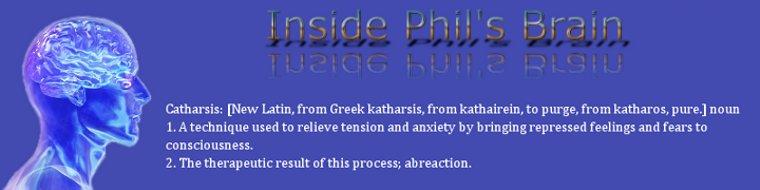



0 comments:
Post a Comment