Earlier this week Jaunty Jackalope was released (that would be Ubuntu 9.04). I thought it would be interesting to give it a try on one of my computers, so I picked my new HP notebook. For a real test, I set it up with an external USB 60GB drive (mostly because I didn't want to screw anything up by modifying my 320GB internal permanently).
I downloaded the iso image on Wednesday night. It took much longer that I expected (since that was the day it was released) because of the traffic at all the download mirrors. No big deal. I downloaded it using one of the spare laptops we have laying around, an old Celeron system (about 5 years old or so) that I am playing with Win7 on. The download went without a hitch (once I found a mirror that would actually let the download start!). As a side note, the built-in CD burning in Win7 is very nice; fast, easy, convenient, and accurate. Once I burned the image to a CD, I thought "What the heck, I'll try the live boot feature and see what happens".
I was impressed. The image booted correctly, identified all the devices on the Toshiba laptop, and came up quickly (for a 5 year old system). It correctly identified the wireless network card, the sound, the dimensions of the LCD, all on the first try. I may put in on there as a final version once the Win7 beta expires in August. I didn't try too much, just played around, used Firefox, hit some web sites to test the WiFi card (and it seems faster, or maybe it's Firefox, I'm not sure). That was a good first test, so I waited until Friday night to give it the final test.
The install went very quickly. I'm impressed with the install menus. I think back to the mid '90s when I would do my Slackware installs, shuffling floppies in and out of the drive; nobody EVER thought about putting Linux on a laptop; Minix maybe, but not Linux. Well, it's been several millenniums in computer years since then. Ubuntu 9.04 installed in less than 30 minutes, and even gave the option of porting over my existing files and settings from my Vista boot drive. That's a nice feature.
With the installation done, it was time to play! The CD drive popped open and I was given the prompt to press Enter to reboot.
Grub Loading stage1.5
Grub loading, please wait...
Error 17
No joy.
So, since I have my desktop sitting right here with all the resources of the world at my fingertips, let's find out what the problem is. I went to Google and searched for Grub Error 17. There are over 153,000 hits for that, so I'm guessing it's not an uncommon problem. I started poking around and the most recent information I could find on that error was from June of 2008. Hmmm. That was a while ago. You'd figure they'd have fixed it by now if it was a bug. Digging deeper told me it was the Grub loader configuration, not a bug. Grub tries to identify the hard drives on the computer based on polling them, not from BIOS or directly from the system. If there is a discrepancy between the two, Grub won't boot the computer correctly and will give the Error 17. That's nice, but how do I fix it?
I booted off the boot CD again, and dug around on the new Ubuntu boot disk. I looked in the /boot/grub/device.map file. It looked OK to me. I don't see any real problem. Paged through menu.lst with the same result. OK, I'm stumped. Back to Google.
Then I stumbled upon what may have been a gift from God. Buried deep in the recesses of some forum (and I can't remember which one) was a link to the Super Grub Disk. The WHAT? The Super Grub Disk. It's a magical 4MB CD iso image (yeah it's a waste of a CD but it WORKED) that, when you boot from the CD will analyze your Grub setup and configuration and fix any problems. FANTASTIC! I quickly downloaded the image (it took less than 30 seconds), burned the image, put it in the CD drive of the notebook, booted and prayed.
The menu was slightly confusing, but I dug around and figured it out. Pick the automagic menu item. It took all of about 2 seconds, and the computer rebooted. And magically, the Grub menu appeared with the boot choices. SAVED! I didn't lose all my stuff on my notebook! Huzzah!
It was 11:00 PM by this time, and being an old fart dealing with back problems, it was time for bed. But it was like Christmas Eve knowing that I could play with my new Ubuntu Jaunty Jackalope install in the morning.
I crawled out of bed at around 7:30 or so this morning and stumbled to the office to test my new toy. Windows Vista shut down cleanly, booted into Linux with no problems. Very nice. Now let's play. The first thing I noticed was the wireless card wasn't connected. No problem, I thought, I'll just do what I did with the Toshiba downstairs the other night. I put my mouse over the wireless icon on the top bar, but it didn't show the dropdown of the available connections. That's odd, I thought. OK, well, I clicked on it, and Linux hadn't installed the wireless card by default. I typed in the SSID of my wireless network, and it fired up. Perfect. Now that my Jackalope knew it was on the net, it did the updates (yeah, 3 days out and already there's updates!). Firefox updated and a few other minor updates (to be honest, they went by so fast, I missed most of them). No restart required. But wait a second. When Ubuntu boots, isn't there supposed to be that wonderful African drum beat sound? I don't remember hearing that. Hmmmm. I tested the sound card. Nothing. The volume was up, and was not muted. OK, Linux didn't recognize the sound card. I installed Skype anyway and fired it up. No sound, of course. But at least I have Skype installed.
Here's the bottom line. Jaunty Jackalope is a nice Linux build, but it's not perfect. I've done some research on the sound card issue and it should be an easy fix (I hope). I'll get that fixed and test it for a few more weeks. I'll give you an update then.
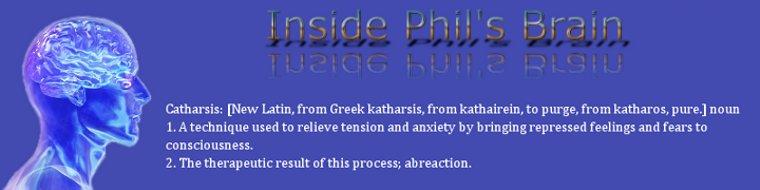



0 comments:
Post a Comment