It’s been a while since I posted from my personal thoughts, so I thought I’d drop by in person and let you know some of the stuff that’s going on.
First, let me say that I’m composing this in Windows Live Writer on my Acer Aspire One netbook. It’s great for using around the house or if I were traveling. I can sit on the couch and balance it on one knee (like I am right now) and type. Touch typing is a little hard, but I can get by, as long as I remember that the keys are closer together. Not bad considering how fat my fingers have become with some of the meds I’m on.If you travel, I recommend this. It’s great for net surfing and internet based email. Recommended.
One of the things I did with the netbook when I first got it was wipe it clean and put Linux on it. I tried two different builds of Ubuntu 9.10: the standard workstation build, and the build specifically for netbooks, Ubuntu Netbook ReMix.
Let me start with this; if you’re an old hat with Linux or if you’re a total noob, Ubuntu works well for you. The standard load from the workstation image is really good, but if you’re doing serious work (not just normal office-type work) you’ll need to do some poking around and adding some software to get things just the way you want them.
If you’re a noob and you’re using a netbook, the Ubuntu Netbook ReMix is really cool. The user interface is really easy to get around in. You can find anything you’re looking for in very few clicks. It has some easy to play games that work ok with keyboard or touchpad, and has all the connectivity you need to get web-based work done (email, surfing, etc).
I’m still working on building my server up, but that’s been put on hold because I had to help a friend out with a rebuild of her computer. It stopped working completely. The symptoms were that it started working more and more slowly until it stopped completely. My initial diagnosis was that it had a virus, since they don’t use AV software of any kind.
So, I started with The Ultimate Boot CD (awesome tool, by the way), booting and checking the memory, just in case. The memory tested ok, so I went on to AV testing. I was using TUBCD 4.1.1, and the AV was old, so it wouldn’t check for viruses because the signature file was so old. So, I had to move forward. The PC was brought to my place so I could get hands on.
I got the beta of TUBCD (5.0) and ran the AV, to my surprise, it couldn’t access the hard drive. Hmmmmm. So, I started running the hard drive diagnostics. The drive tested as dead. Yes, that’s the technical term for it.
I pulled the 500GB drive and also couldn’t read it on my PC, so I confirmed the death of the drive. But could I revive it? I have read on-line that if you put a drive in the freezer for over 24 hours, it can make it usable again, at least long enough to pull important personal files off. My friend is a photographer, so her life’s work is on that drive; I’ll try anything.
Well, the drive is still in the freezer. I wrapped it in a dry absorbent cloth and put it in a freezer bag. I’m planning on testing the drive in the next few days. I have a new tool that will help with the testing, and it was cheap. I picked up a USB to SATA / PATA adapter. I’ll let you all know how it works.
Speaking of in the freezer, today is the day after the biggest snowfall in DC Metro history for the month of December. We measured about 17” before it stopped snowing, so I’m guessing about 18”. I’m not going out to find out. Dulles reported 18”, Reagan airport reported 16.4”, and BWI in Baltimore reported 21”! Our street hasn’t been plowed yet (not what I’m used to, having spent my first 21 years in Maine). I’m not sure when I’ll be able to get out of the neighborhood. The problem is my wife’s aunt is at the hospital for a “one night stay” because of a heart catheterization procedure. She wouldn’t have had to stay over night except they put in a stint for a blockage. The procedure was Friday, and the snow started Friday night. So we need to figure out how to get there to bring her home. Hopefully someone can get there safely.

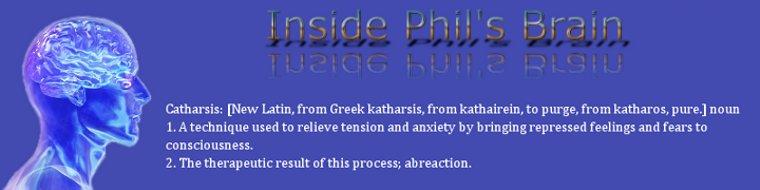


 See video for full details.
See video for full details.




 The new policy, outlined last month by Maj. Gen. Anthony Cucolo and released Friday by the Army, would apply to both female soldiers who become pregnant on the battlefield and the male soldiers who impregnate them.
The new policy, outlined last month by Maj. Gen. Anthony Cucolo and released Friday by the Army, would apply to both female soldiers who become pregnant on the battlefield and the male soldiers who impregnate them.




 Rumor has it that actress Salma Hayek never smoked before filming the movie
Rumor has it that actress Salma Hayek never smoked before filming the movie 







