This is a cool phone, and if I had lots of money (which I don't) or if my "new every two" were up (which it isn't), I'd have one. Alas, I'll have to wait until June to see what cool phones are available.
And yes, it is that much better than the BlackBerry Storm (one or two).
Motorola Droid — Three Weeks Later: "

So – I’ve had the droid for about 3 weeks now and I can give you a more detailed review of the phone than I did initially.
Bottom line – I still like this phone and would recommend it to anyone looking for a high-powered phone that is actually a portable computer. Having used it for some time, there were things that I discovered that were both good and bad.
On the good side the phone works great as a phone, which is something you don’t see in reviews. It is the best speaker phone I have ever owned. The speaker phone is good enough and loud enough that you don’t need a Bluetooth headset to use in a car. You can lay the phone on the passenger seat and carry on a conversation and it’s loud and clear. At home I put it on the kitchen counter-top and walked to my front door 25 feet away and I could hear them and they could hear me just fine. I wasn’t expecting that.
For the car, I bought a generic windshield mount phone-holder to hold the phone like one would mount a GPS. That’s because it can replace a GPS and the speaker phone is even better if it’s a little closer. As a GPS however it is both extremely cool and pathetic at the same time.
The cool part is that because it is multitasking the GPS can run while you are talking and even check your email at the same time (although I wouldn’t do that while driving). It is also cool that you can select “satellite view” like Google Earth has and you can see a moving view as you drive. As you drive fast on the highway it zooms out but if you slow down to make a turn it zooms in so you see the intersection. As you approach your destination it switches to street view so you can see what your destination looks like. All very, very cool.
But i’ts functionality as a GPS needs a lot of work. If you tried to navigate to my house it would lead you to another street in back of my house where you would have to cross a creek to get to my back yard. It also connects a dead-end street with another street on the other side of the dead-end. And it seems to have little or no concept of one-way streets, so it’s a little iffy as to whether or not it would get you to where you want to go. But since that’s software and is upgradable, I’m expecting it to be fixed in the (hopefully near) future.
Battery life depends on what you are doing. If you have the phone on standby, and just use it to talk, the batteries last a long time. But if you are running GPS with satellite view, it really sucks the battery down. Even with the car-charger connected there was still a net battery drain.
I am a former Palm 700p user and not an iPhone user so my standard is the Palm which worked very well for its generation of phone. When it comes to things that just work and easy to use and figure out, the Palm is significantly better than the Droid. The Palm had their “Palm Desktop” and the sync application that backed up everything. I could, and did, backup up the Palm, install a new OS wiping it clean and then use the sync to restore… and everything was restored as it was before the upgrade with everything working. The Driod lacks this kind of backup and really should have one.
Another little annoyance is that while the email app works well, my phone system sends me emails with WAV file attachments and when I download the WAV file and click on it, I expect a WAV player to open up and play the file and optionally give me the opportunity to save it under a different name. It doesn’t do that.
Since this is an open source OS and runs Linux I expected that there would be a command line bash shell that I could run as root and start messing with things like a Linux server. No such luck. I also expected it to have an SSH server available and an Apache web server available so that I could use a standard browser to configure the phone setting from a web interface… not there yet.
When I briefly had the HTC Touch Pro2 running Windows Mobile there was an app that turned the phone into a WIFI hot spot that worked great. I expected that would be available for the Droid since in Linux it would be a simple shell script to do this. No such luck. I also expected that more things would be configurable than there are.
However, because it’s a Google phone and open source, it’s my hope that development will be faster than Windows and the problems I’m having and the things that are missing will not be an issue 6 months from now. So, because of my belief, I am giving the phone higher marks based on “faith”. I’m hoping they don’t turn me into an Atheist and my faith turns into Droid Rage.
I was also surprised that I found myself using the software keyboard more and the real keyboard less than I expected. I thought I would be opening up the keyboard all the time but I’m not.
The apps store was better than I expected with lots of cool toys to play with. It also tracks updates and will alert you when new versions are available. The message system, which is a pull-down from the top of the screen, works very well and was an unexpected bonus.
Overall though I am pleased and recommend this phone even though it’s still awkward and the OS needs significant polish.
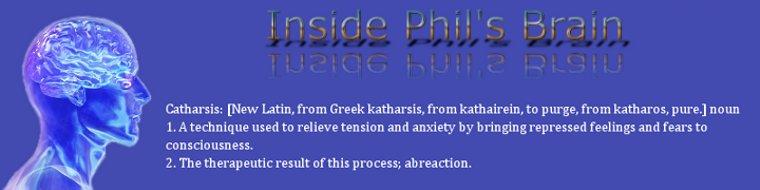





0 comments:
Post a Comment