While I've been getting my new notebook correctly configured, I've been busy with other things, too. One thing I've been playing with is IE7Pro. IE7Pro is an Internet Explorer add-on. It has lots of cool functions / abilities, and can be configured by the user. The main reason I got IE7Pro is because I can't spell and I always rely on my spell checker. But if you're putting something into IE7, there's no easy way to spell check. I would usually type in what I wanted to say, copy it all, paste it into Word, spell check it, then paste it back into IE7. That gets old REALLY fast. IE7Pro has a built-in spell checker that checks spelling in real-time, underlining the misspelled words in red (like MS Word does). Very nice, and worth the download even if that's the only feature you need. But it has other features. LOTS of other features. There's so many features that I haven't had time to even test most of them (except the spell checker, which I've tested EXTENSIVELY!). Check it out. It's worth the download. Oh, and did I mention it's FREE?
New laptop report: I have the unboxing pix, but I haven't published them yet. It's getting bad when you have to borrow your daughter's camera to take your unboxing pix. I have to say it's a great camera. Way too many features for the average digital photographer, but for someone who wants to make money at taking digital pix, a great starter camera. Interchangeable lenses, single lens reflex (SLR), 10 Megapixel camera. But that isn't really about the new laptop is it?
Well, it seems like it's going to take me forever to get this new laptop configured the way I like it. I need to move my copy of Office Pro 2007, install Microsoft Treats and Strips (Spoonerism), as my wife calls it, and still need to make sure that all the other stuff moved. But here's a quick look. The wireless works great. I haven't even tried to hard-wire it to the house network. It just works great. The Bluetooth also works well. I have connected it to my Blackberry and did a full backup in about the same amount of time it would have taken using USB. The 13.3" screen is very nice. It's a little shiny if you have direct lighting, but if you dim the backlight, it works great. I really don't know about the bronze color, though. It shows fingerprints VERY easily, but they wipe off really well with the provided cleaning cloth (yes, I said provided). The DVD writer works well, too. I just finished my system recovery disks (need to copy them and send a copy off-site for COOP purposes). The keyboard is a little slick, too. I'm used to the plastic-looking keys from my Toshiba R15 convertible tablet. I think I'll get used to the new keys, though. What I think is cool is the fact that it's running Windows Vista Home Premium 64-bit, with SP1. 64-bit is nice because it will let me actually USE the 4GB of RAM expandable to 8GB. But the cool thing is the little remote control that came with it. It must be RF based, I have no idea how it works, but it does and it's cool.
More next week. This weekend I won't be doing much geek stuff. We have a guest speaker coming to our church, Mr. Edward Fudge. He'll be speaking about leadership in the first century church. It should be interesting. I may have some time on Saturday afternoon, but that may be taken up by going to Best Buy and getting the copy of WotLK I have pre-ordered. Yes, I'll have it before Christmas. Well, maybe. I haven't actually discussed it with my wife yet, so it may end up under the tree sometime next month. Hmmmm. I wonder what it would take to keep that from happening.
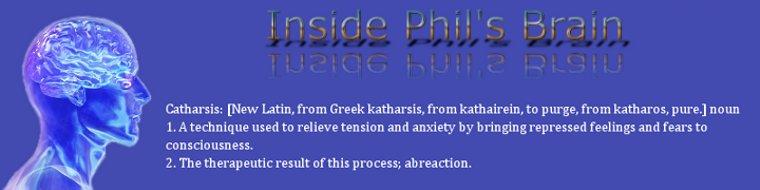





1 comments:
Just a little bit of info on IE7Pro. If you access web pages that contain some executable codes, you will need to stop filtering that site. I had some problems with Comcast's mail and voice mail site; turning off filtering fixed the problem.
Post a Comment